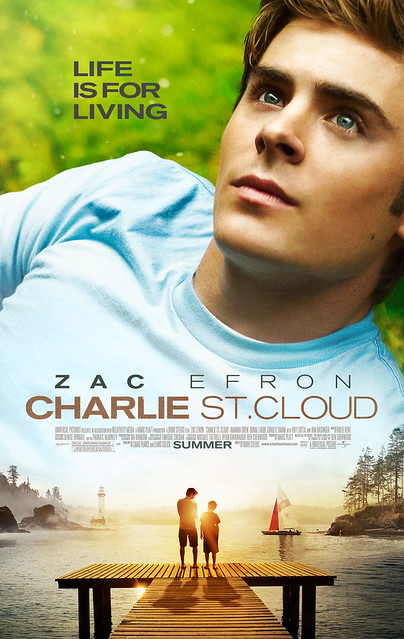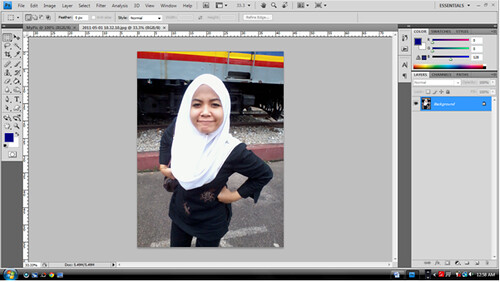Wednesday, May 4, 2011
AAAAAAAAAAAAAAAAAAAAAAAAAAAAAAAAAAAAAAAAAAAAAAAAAAAAAAAA
AAAAAAAAAAAAAAAAAAAAAAAAAAAAAAAAAAAAAAAAAAAAAAAAAAAAAAAA
AAAAAAAAAAAAAAAAAAAAAAAAAAAAAAAAAAAAAAAAAAAAAAAAAAAAAAAA
AAAAAAAAAAAAAAAAA!!!!!!!!!!!!!!!!!!!!!!!!!!!!!!!!!!!!!!!!!!!!!!!!!!!
esok paper game.. 9.00 a.m.. n i haven't started study anything yet..
~dead laa...~
AAAAAAAAAAAAAAAAAAAAAAAAAAAAAAAAAAAAAAAAAAAAAAAAAAAAAAAA
AAAAAAAAAAAAAAAAAAAAAAAAAAAAAAAAAAAAAAAAAAAAAAAAAAAAAAAA
AAAAAAAAAAAAAAAAA!!!!!!!!!!!!!!!!!!!!!!!!!!!!!!!!!!!!!!!!!!!!!!!!!!!
esok paper game.. 9.00 a.m.. n i haven't started study anything yet..
~dead laa...~
Mmm.. ap nak cter nih.. tu la tido xhengat dunia... celik pun xhengat dunia.. haha.. jam tdur aku totally dah terbalik neh.. bkn men2 tau.. realllll nye terbalik.. gara2 takut terlajak subuh.. so takut nak tdur malam.. huhu.. xpe2.. malam ni nak tdur.. insyaAllah esok leh bgun pagi.. Ya Allah.. bangunkan lah aku esok pagi ya Allah... Tq..
Anyway.. jom share sket on how nak dapatkan our beauty sleep.. :D
1. Listen to white noise or relaxation CDs.
2. Avoid before-bed snacks, particularly grains and sugars
3. Sleep in complete darkness or as close as possible.
4. No TV right before bed
5. Wear socks to bed.
6. Read a pleasure, slow paced book.
7. Avoid using loud alarm clocks
8. Journal
9. Get to bed as early as possible.
ohh.. ad byk lagi.. for more info, gi la jalan2 Sini okay? hihi..
Anyway.. jom share sket on how nak dapatkan our beauty sleep.. :D
1. Listen to white noise or relaxation CDs.
2. Avoid before-bed snacks, particularly grains and sugars
3. Sleep in complete darkness or as close as possible.
4. No TV right before bed
5. Wear socks to bed.
6. Read a pleasure, slow paced book.
7. Avoid using loud alarm clocks
8. Journal
9. Get to bed as early as possible.
ohh.. ad byk lagi.. for more info, gi la jalan2 Sini okay? hihi..
p/s: Time to sleep.. Agaknye esok pagi ad x prince nak kiss kejutkan kita bangun mcm Prince Philip and Princes Aurora.. haha... berangan lak.. goodnite everyone.. :D
Tuesday, May 3, 2011
uhh.. da brpa punya lama ad blog.. ni la bru nak wat tutorial.. hihi..
tu pun thanks to my buddy SAFFRENSICK yang still sudi baca my blog.. oh.. terharu! :D And he ask me how to edit pic like the one dat I tgh cekak pinggang dlm my 2nd previous post..
and this is how it goes... :)
1. Open the picture yang kte nak edit tu.. :D mcm biasa lah.. (File>Open>Browse for your picture).. nah.. amik kau.. kuar la pic kau kat working space photoshop neh.. hihi..
tu pun thanks to my buddy SAFFRENSICK yang still sudi baca my blog.. oh.. terharu! :D And he ask me how to edit pic like the one dat I tgh cekak pinggang dlm my 2nd previous post..
and this is how it goes... :)
1. Open the picture yang kte nak edit tu.. :D mcm biasa lah.. (File>Open>Browse for your picture).. nah.. amik kau.. kuar la pic kau kat working space photoshop neh.. hihi..
2. After that nak kna la touch up sket kan pic tu.. ikut suka ati korg la nak wat cm ne.. but 4 this pic, I want to crop it a bit.. utk dapatkan angle yg lebih menarik la kan.. :D (dlm bulatan merah tu is the crop tool)

Okey, done cropping.. gambar pun da jadik kecik sket kan :)
3. mm.. then, we need to create a copy of our image tadi. Juz click on the background layer, and drag kat symbol ‘copy layer’ tu. a default name akan diberi pada background tu which is ‘Background copy’. (simbol 'copy layer' tu I da bulatkan kat pic bawah neh..)
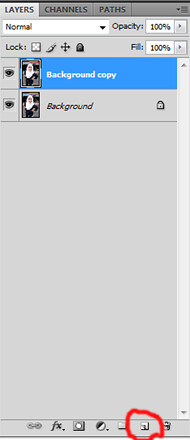
4. Okay, skrg nak start with levels the colours. Click on the ‘Background copy’ layer tadi, and simply tekan Ctrl+L kat keyboard. It’s the shortcut utk dapatkan window Levels kat bawah neh..
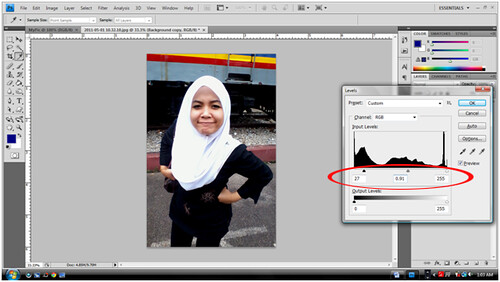
5. Can u see 3 segitiga kat bawah Input Levels part tu.. can u see? Ok, I da bulatkan area tu utk u.. Ha.. adjust this part and u will see ur picture tu akan jadi lagi cantik warna dia.. gerak2 kan segitiga2 tu kay to have more understanding on their function.
6. Okay… here is the important part. The Hue/Saturation marvellous function in photoshop.. I love this tools.. :D How can u get the Hue/Saturation window ni? Ha, go to Image>Adjusment>Hue/Saturation. Then, adjust the segitiga under Saturation part. Lower the saturation and u will see the effects. :D The lowest saturation would make your picture turns black and white.. magic kan? hihi
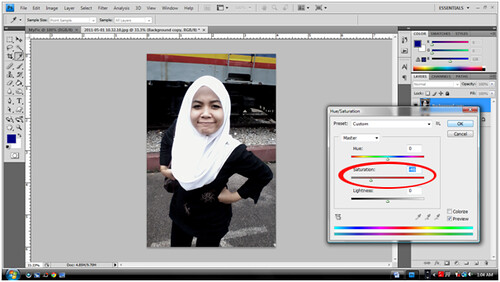
7. To have more effects, u can go to Filter>Distort>Lens Correction. Adjust the Vignette part. This will add the black shadow sekeliling picture kita. :D nice.. see the difference? Okay.. Da siap! yay!!

Monday, May 2, 2011
ehe... gedikz kejap nak promote product yg I newly bought yesterday..
It's called Black Head Final Kit from Etude House..
Very the xpasal2, aku tergolong pulak dalam kalangan Korean Makeup Brand nye user.. huhuuuuu~ actually I love la jugak sikit2 tgk korean dramas.. but gitu2 je la kan.. termimpi2 kejap (actors dia yg jambus.. hmm.. such a mmpi indah :D).. then dah la.. smpai situ je.. but my fren ni la.. suka sgt tgk cara2 makeup2 suma nih.. n her favourite makeup style is of course la Korean punya brand kan.. da dr td dok cter pasal mekap2 Korea nih, xkan kuar negara lain plak. aish..!
So.. sambil hangout2 tu.. masukla kdai Etude House kat AEON Jusco nih... masuk2 je, staff tu pun greet.. "Welcome..".. lum sempat dia tnya ap2 lg aku da ngelak dah.. "xpe2.. nak survey2 je dulu..".. cewah.. konon xde hati nak beli brg dia lah.. haha..
Alik2, mber aku nih dok tgk face mist. (oh.. my fwen tu nama dia Cidaaton.. hihi).. then innocently, aku pun tnya "Face Mist ni kebende?" Abistu staff td pun tetiba dtg la bg penerangan.. wah.. best pulak dgar taklimat dia kan. Siap dia sembur2 face mist tu kat muka aku.. Mmmm.. best.. terasa segar.. Hilang jap ngantuk aku..
Abistu mula la suma bnda nak tnya.. Smpai la ke product yg aku nak promote neh.. Staff tu pun crita ap2 lah suma pasal product nih.. selaku gadis yg bermasalah ngan black head (oh.. pengakuan yg memalukan.. isk.. tragis.. xpelah.. huu~) aku pun dengar la dgan penuh minat. And sekarang ad promotion. Harga dia from RM59.90 kot discount 50%.. jadi la RM 29.95.. uish.. xtahaannn.. Nak belilah!! hihi.. Cm tu la reaksi ak.. huhu~ lalu belila..
N mlm td cuba... Mmmm.. Kesan dia.. Boleh tahann... Licin trus idung nih.. smooth sgt.. Xde tajam2 lagi dah.. huu~ i loike!! tp still nmpak la lagi black head tu kan.. Kan bru sekali pkai.. :D Jadinye.. i nak syorkan to u allsss!! Black Head Final Kit from Etude House!!
It's called Black Head Final Kit from Etude House..
Very the xpasal2, aku tergolong pulak dalam kalangan Korean Makeup Brand nye user.. huhuuuuu~ actually I love la jugak sikit2 tgk korean dramas.. but gitu2 je la kan.. termimpi2 kejap (actors dia yg jambus.. hmm.. such a mmpi indah :D).. then dah la.. smpai situ je.. but my fren ni la.. suka sgt tgk cara2 makeup2 suma nih.. n her favourite makeup style is of course la Korean punya brand kan.. da dr td dok cter pasal mekap2 Korea nih, xkan kuar negara lain plak. aish..!
So.. sambil hangout2 tu.. masukla kdai Etude House kat AEON Jusco nih... masuk2 je, staff tu pun greet.. "Welcome..".. lum sempat dia tnya ap2 lg aku da ngelak dah.. "xpe2.. nak survey2 je dulu..".. cewah.. konon xde hati nak beli brg dia lah.. haha..
Alik2, mber aku nih dok tgk face mist. (oh.. my fwen tu nama dia Cidaaton.. hihi).. then innocently, aku pun tnya "Face Mist ni kebende?" Abistu staff td pun tetiba dtg la bg penerangan.. wah.. best pulak dgar taklimat dia kan. Siap dia sembur2 face mist tu kat muka aku.. Mmmm.. best.. terasa segar.. Hilang jap ngantuk aku..
Abistu mula la suma bnda nak tnya.. Smpai la ke product yg aku nak promote neh.. Staff tu pun crita ap2 lah suma pasal product nih.. selaku gadis yg bermasalah ngan black head (oh.. pengakuan yg memalukan.. isk.. tragis.. xpelah.. huu~) aku pun dengar la dgan penuh minat. And sekarang ad promotion. Harga dia from RM59.90 kot discount 50%.. jadi la RM 29.95.. uish.. xtahaannn.. Nak belilah!! hihi.. Cm tu la reaksi ak.. huhu~ lalu belila..
N mlm td cuba... Mmmm.. Kesan dia.. Boleh tahann... Licin trus idung nih.. smooth sgt.. Xde tajam2 lagi dah.. huu~ i loike!! tp still nmpak la lagi black head tu kan.. Kan bru sekali pkai.. :D Jadinye.. i nak syorkan to u allsss!! Black Head Final Kit from Etude House!!
Benda neh.. 2 in 1.. Beli 1 kotak tu ad that spray dlm botol orange tu dengan krim tu skali. Krim tu function dia untuk tutup balik pores yang terbuka after kita keluarkan black head tu.. :)
So.. cara2 nak pkai dia senang sgt..
Spray on clean kapas.. sampai lembap2 sket kapas tu then tampalkan kat bahagian yang nak buang black head kat muka kita tu.. tunggu kejap until 15-20 minutes.. then cabut la kapas tu.. cth: hidung. ha.. tampal kat hidung, then after 20 mins tu, the pores kat muka kita ni akan t'buka tau..
N after that, take 1 more clean kapas, basahkan sikit dgan air n removekan la that degil black head from your face.. kna la picit2 sket hidung tu kan.. Pandai2 la u alls nak keluarkan the black head tu.. :)
Lepas tu.. cuci la muka dengan foam yg biasa u all guna.. after that, lap muka ngan clean towel.. n sapu the Black Head Smoothing Cream at tempat2 yang kita keluarkan black head td.. done! simple.. u all akan dpt rasa ke'smooth'an hidung u alls.. hihi.. Happy trying!! :D
p/s: anyway, u all boleh je pegang kapas tu when spraying the toner. I x pegang coz my other hand kna pegang hp la nak take picture.. hihi.. :D
Sunday, May 1, 2011
Hari ni mmg wajar diingati...
wah..!! pagi2 lagi da melaram neh..
ni la keindahan bangun pagi..
leh.. cuci bju, kemas umah..
after that... kite enjoy!!! hihi..
tapi ni yg semalam punya lah.. haha..
there's so many people on d road pagi tu..
xsgka betul ramai org bgun pagi.. hihi..
oh! It's Labour Day..
Patutla suma org melaram..
meraikan hari pekerja..
(mandai je..padahal hari Ahad mmg cuti)... :D
babak 1..

breakfast mcD xmenahaaaannnnn... huhu....
dlm plan igtkan nak mkn bfast RM4 je..
boleh lak terlupa semalam tu hari Ahad.. adoiyai..
xpela, taram je la... sekali skala (leh caya ke?? hoho)...

Ha, kat sini ad jalan ketapi paling pendek kat Malaysia.. hihi
(yela.. sbb ketapi tu static je x bergerak2.. :P)
jalan2 pulak sekitar bawah2 A'Famosa tu..
nak naik bukit xlarat.. pax full le katakan!!!
urgh..

rezeki kitorang, ad pulak Classic Motorbike Carnival kat tgh2 bandar Melaka bersejarah nih..Layann....
Tengok motor atas neh.. smart gler kot no plat dia.. moto yang ke 1967 kat Melaka.. hebat! n moto2 kat sini suma leh jalan lagi tau.. n bunyi dia.. pergh! nak pecah rasa jantung ak dgar.. aish..
tengok lak moto kaler merah (pic kecik, bawah): pattern cm basikal.. tengok la tongkat belakang dia.. hihihi

Sedang2 asyik melihat motorsikal2 klasik yang dipamerkan, lalu datang segerombolan becas (plural so + s.. hihi).. siap hon 'pon2'!! pergh.. terkejut dibuatnya.. byk kali lak tu hon.. aduh.. dia xsalah tp ak ttp rsa sedikit annoying ngan bunyi dia tu.. kalau bunyi cm loceng beskal tu xpe lagi.. nih, hon dia da lebey kurang cm hon bus da kot.. haiyoo..! tp sempat gak tgkap gmbar ngan beca.. (nak naik mahal sgt! nnttilah, wait till I da jadi career woman yg byk duit.. hihi)

Ada pulak polis jalan2 naik kuda.. Kuda tu tinggi gilerrr... cuba bandingkan dgn mamat yg berdiri bawah khemah tu.. xpun ngan 4wd tu.. kalau tergolek la.. aish.. hihi.. tp mestila polis2 ni da expert riding kekuda ye x.. :D clap2..

Last but not least... enough with classic motorbike, on d way to parking lot tu jumpa lak ngan nice punya classic motorcar.. ehe.. Terengganu mari tu.. a Volkswagen or what we usually call here in Malaysia as "keta katak".. hihi.. remember when I was in Standard 2 k 3 ntah (yang penting primary school), ad 1 game ni which everytime we see any of this "keta katak", we can punch someone's body and said "Off".. haha.. xpaham ap motif game tu di'create'.. hoho..
and whom I spent this moment with?? :P

wah..!! pagi2 lagi da melaram neh..
ni la keindahan bangun pagi..
leh.. cuci bju, kemas umah..
after that... kite enjoy!!! hihi..
tapi ni yg semalam punya lah.. haha..
there's so many people on d road pagi tu..
xsgka betul ramai org bgun pagi.. hihi..
oh! It's Labour Day..
Patutla suma org melaram..
meraikan hari pekerja..
(mandai je..padahal hari Ahad mmg cuti)... :D
babak 1..

breakfast mcD xmenahaaaannnnn... huhu....
dlm plan igtkan nak mkn bfast RM4 je..
boleh lak terlupa semalam tu hari Ahad.. adoiyai..
xpela, taram je la... sekali skala (leh caya ke?? hoho)...

Ha, kat sini ad jalan ketapi paling pendek kat Malaysia.. hihi
(yela.. sbb ketapi tu static je x bergerak2.. :P)
jalan2 pulak sekitar bawah2 A'Famosa tu..
nak naik bukit xlarat.. pax full le katakan!!!
urgh..

rezeki kitorang, ad pulak Classic Motorbike Carnival kat tgh2 bandar Melaka bersejarah nih..Layann....
Tengok motor atas neh.. smart gler kot no plat dia.. moto yang ke 1967 kat Melaka.. hebat! n moto2 kat sini suma leh jalan lagi tau.. n bunyi dia.. pergh! nak pecah rasa jantung ak dgar.. aish..
tengok lak moto kaler merah (pic kecik, bawah): pattern cm basikal.. tengok la tongkat belakang dia.. hihihi

Sedang2 asyik melihat motorsikal2 klasik yang dipamerkan, lalu datang segerombolan becas (plural so + s.. hihi).. siap hon 'pon2'!! pergh.. terkejut dibuatnya.. byk kali lak tu hon.. aduh.. dia xsalah tp ak ttp rsa sedikit annoying ngan bunyi dia tu.. kalau bunyi cm loceng beskal tu xpe lagi.. nih, hon dia da lebey kurang cm hon bus da kot.. haiyoo..! tp sempat gak tgkap gmbar ngan beca.. (nak naik mahal sgt! nnttilah, wait till I da jadi career woman yg byk duit.. hihi)

Ada pulak polis jalan2 naik kuda.. Kuda tu tinggi gilerrr... cuba bandingkan dgn mamat yg berdiri bawah khemah tu.. xpun ngan 4wd tu.. kalau tergolek la.. aish.. hihi.. tp mestila polis2 ni da expert riding kekuda ye x.. :D clap2..

Last but not least... enough with classic motorbike, on d way to parking lot tu jumpa lak ngan nice punya classic motorcar.. ehe.. Terengganu mari tu.. a Volkswagen or what we usually call here in Malaysia as "keta katak".. hihi.. remember when I was in Standard 2 k 3 ntah (yang penting primary school), ad 1 game ni which everytime we see any of this "keta katak", we can punch someone's body and said "Off".. haha.. xpaham ap motif game tu di'create'.. hoho..
and whom I spent this moment with?? :P